Click here to GTEA data analytic engine (Required IE VPN)
For requesting for IE VPN account access, please contact Peter (Email: sfluk [at] ie [dot] cuhk [dot] edu [dot] hk).
For creating a new account for GTEA data analytic engine, please contact Wilson (Email: tyh022 [at] ie [dot] cuhk [dot] edu [dot] hk).
User guideline of GTEA data analytic engine
1. Login (For creating a new account, please contact Wilson (Email: tyh022 [at] ie [dot] cuhk [dot] edu [dot] hk).)
2. We provide a number of datasets for testing.
3. You can upload your own dataset (preprocessed) to our system.
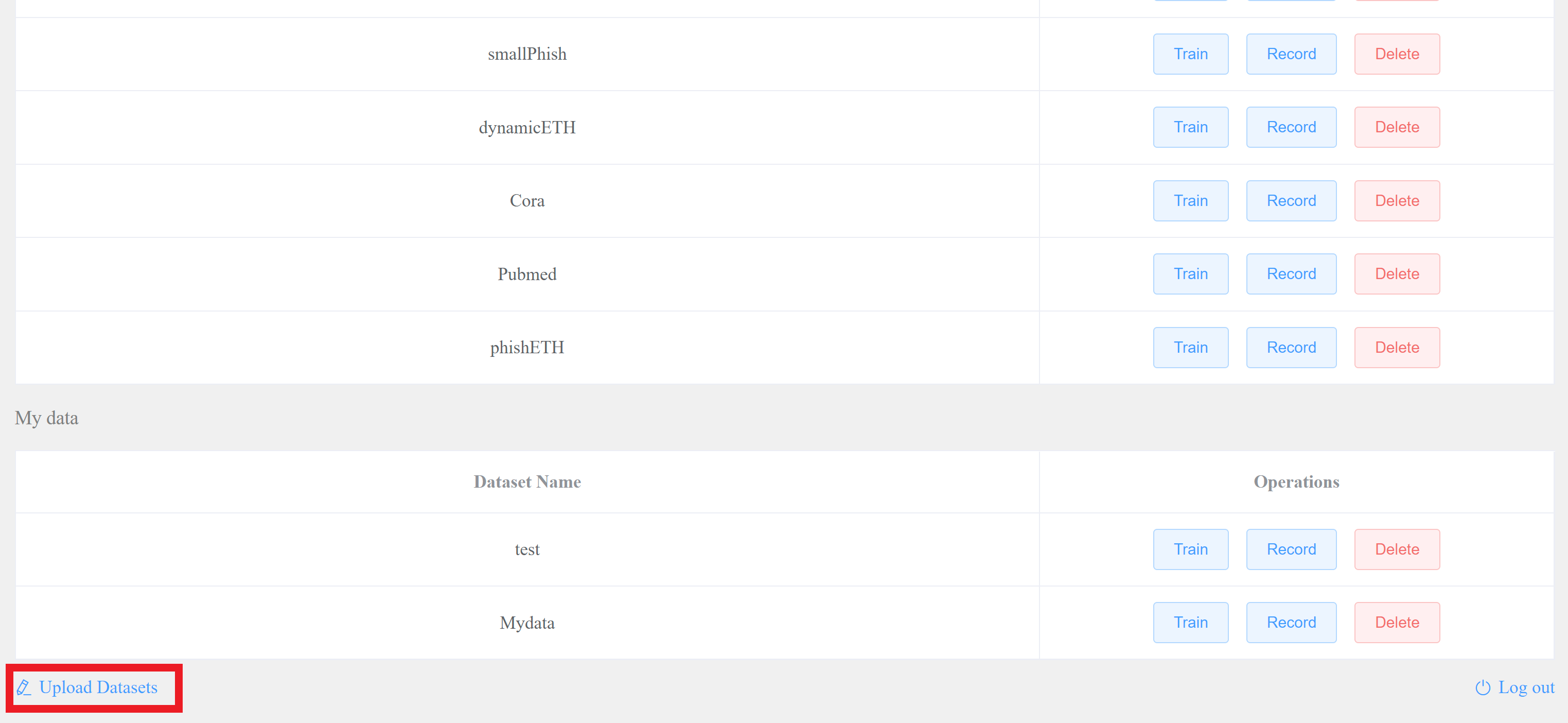
4. Choose the dataset you wanted. Press "Train" button.
You can select the tasks, models, and tune the hyperparameter.
5. After you press the "Begin Train" button, you will be directed to this page. It will show you the loss and accuracy during training.
After the training process ends, it will plot the loss and accuracy graph for reference.
You can check all the previous training statistics of each datasets, by pressing this "Record" button.
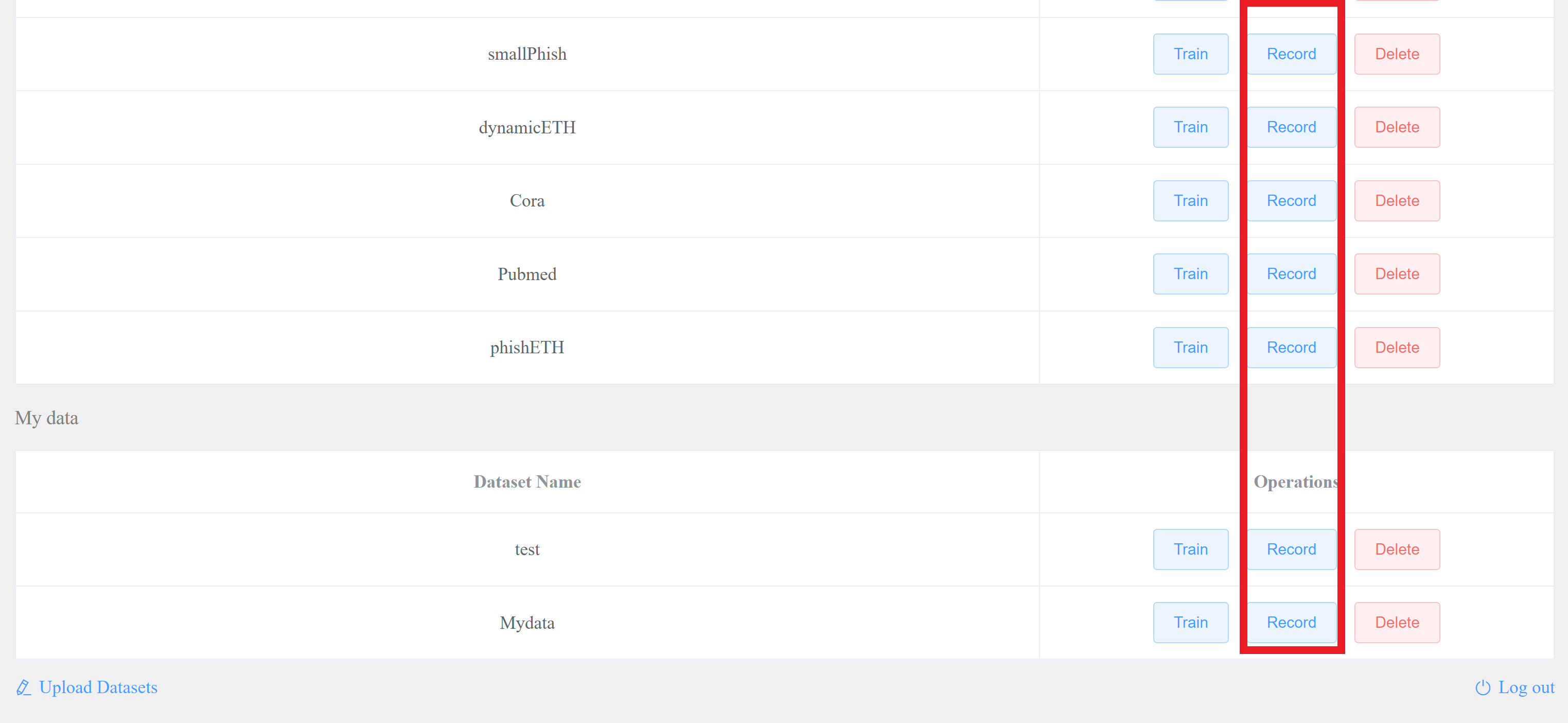
6. You can switch to our another version of engine, it provides muti-GPUs/machines training which can speed up the training process.
We provide two servers for the muti-GPUs/machines training, you can choose number of GPUs/machines to use.
